Learn Ealing continues to deliver courses face-to-face and through its online offer. We will deliver lessons and support learners through the use of Google Education suite, Zoom, Skype and other digital platforms.
Our 2024-2025 Prospectus is now available. Click here
To participate in online classes you will need an email address, a reliable internet connection, a computer/laptop/tablet/mobile phone with fully updated browser (preferably Google Chrome). Your device will need a microphone and preferably a camera.
Click on the links below for videos on how to join online classes using:
Essential digital skills E3
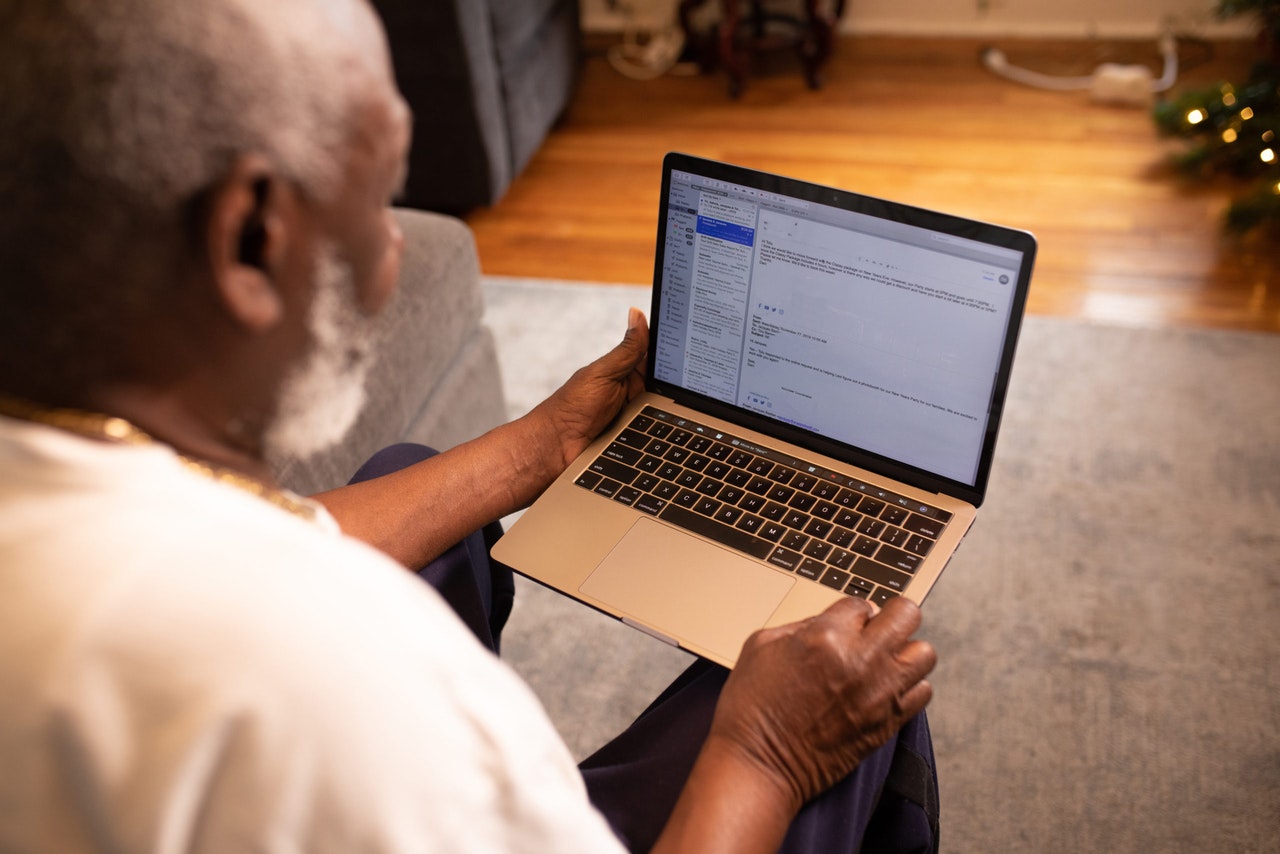
Course Summary
Code: NLIB2001AC
Starting: Monday 13 January 2025
Duration: 22 sessions over 11 week(s)
Time: 09:15
Location: Northolt Library
Cost:
Description
This qualification will support learners to develop the digital skills needed to participate in a digital society, in everyday life and at work. This includes gaining skills in finding and selecting information, developing, presenting and communicating information, and applying their knowledge and understanding to everyday life and the workplace.
Aim
This qualification will support learners to develop the digital skills needed to participate in a digital society, in everyday life and at work. This includes gaining skills in finding and selecting information, developing, presenting and communicating information, and applying their knowledge and understanding to everyday life and the workplace.
Suitability and entry requirements
There are no specific recommended prior learning requirements for this qualification. However, you are required to have a good understanding of English in order to understand the course content and do the required assessments.
What you will learn on this course
What is meant by hardware, software, operating systems and applications
Locate and install an application
Apply system settings, including those for accessibility
Search and find online content using hyperlinks, menus and other navigation tools to locate required information
Open, read and save information from/to a file using appropriate naming conventions
Work with files and folders to store, organise and retrieve information using local and remote storage
Recognise and solve simple technical problems, and seek assistance when unable to solve a technical problem
How you will learn on this course
Presentation
Practical tasks and exercises
Individual and group work
Private study
Accreditation, qualifications and assessment methods
The end of course assessment will comprise 3 elements:
1. Knowledge test – this will test your remembrance and application of knowledge
2. Scenario-based task – this will test your ability to use practical skills and apply your knowledge
3. Observed tasks – this will allow you to demonstrate and apply your skills and knowledge to your chosen device
The qualification is graded at Pass/Fail
Resources, materials and any additional costs
All teaching and learning materials will be provided. You will need access to a smart phone and computer (either desktop, laptop or iPad).
Progression routes
Higher level Digital Skills courses or other courses of interest. For Learn Ealing courses, please go online: https://courses.ealingglobal.net/ or visit your local library to pick up a course brochure.
Your Tutor
Various
Time and duration
Start Date: 13 January 2025
Start Time: 09:15
Day: Monday Morning
First Lesson Duration: 02:00
Total Weeks: 11
Location
Northolt Library
Northolt Learning Centre
Church Road
Northolt
Middlesex UB5 5AS
